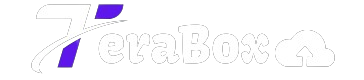How TeraBox Cloud Storage Works: A 2025 Guide
In today’s digital age, storage solutions are crucial for both personal and professional needs. With the increasing amount of digital data—from photos and videos to large media files and work documents—users are seeking reliable and accessible cloud storage platforms. TeraBox Mod APK has emerged as a leader in this space, offering a large amount of free storage and a range of features designed for ease of use. In this guide, we’ll explore the essentials of TeraBox, how it works, and why it stands out among cloud storage solutions. While exploring how TeraBox storage functions, you might also want to remove ads from TeraBox to enhance your overall user experience.
The Basics of TeraBox
TeraBox is a cloud storage service that offers 1TB (1024 GB) of free storage, which is a standout feature in comparison to other providers that offer much less free space. It allows users to store various types of data—whether it’s personal photos, work files, or large video games—efficiently and securely. Unlike traditional physical storage devices, TeraBox makes it easier to manage files in a flexible way that works across multiple devices and locations. Understanding how storage works also means knowing what happens when files are lost—here’s how to recover deleted files from TeraBox quickly and easily.
How Does TeraBox Work?
At its core, TeraBox utilizes cloud computing to store and manage your data across a network of remote servers. Instead of relying on a local computer or hard drive, your files are uploaded to virtualized storage, meaning they are spread across different servers. When you access a file, TeraBox retrieves it seamlessly from wherever it’s stored in the cloud. This makes your data accessible from any device with an internet connection, such as your smartphone, laptop, or tablet. Once you understand how the storage system works, the next step is learning how to upload documents to TeraBox quickly and securely.
If the latest version isn’t working well for you, consider using one of the TeraBox old versions that may better suit your device or needs.
Key Features of TeraBox
1TB of Free Storage
One of the most attractive aspects of TeraBox is its 1TB of free storage. This gives users more room to save files compared to many other cloud services. For example, Google Drive offers just 15GB for free, while Dropbox provides 2GB without a subscription. Whether you’re a casual user with many photos or someone who needs to store large media files, this extensive storage is incredibly useful.
Cross-Device Syncing
Another important feature is TeraBox’s ability to sync files across devices. Whether you’re working from your Android phone, iPhone, or a desktop computer, TeraBox ensures that your files remain up to date and accessible everywhere. This feature is particularly useful for users who need to switch between devices frequently or work on-the-go.
Automatic Backup
TeraBox also offers automatic backups for important files, especially photos and documents. This feature ensures that you don’t accidentally lose valuable data if something happens to your device. For example, if you drop your phone or it gets damaged, your photos and important files are already safely backed up in the cloud. While basic backups are free, users can opt for a premium plan to enable automatic video backups as well.
Large File Transfers
Handling large files like HD videos or games is often challenging, especially with slow upload speeds or restrictive file size limits. However, TeraBox is optimized to handle large file transfers smoothly. It allows users to upload and download large media files quickly without interruption, making it an ideal choice for gamers, video editors, or anyone dealing with large data sets.
Security and Privacy
TeraBox ensures that your data is stored securely with encryption and other security measures. Files are spread across multiple servers, so if one server goes down, your data remains safe and accessible. In addition, TeraBox protects users from unauthorized access with features like secure private links for file sharing, allowing you to control who can view or download your files.
How to Use TeraBox
On Android Devices
To use TeraBox on an Android device, simply download the app from the Google Play Store and sign up for an account. The app offers a simple interface for uploading and organizing files. You can tap the “+” or “Upload” button to store your files in the cloud, and they will be accessible from any synced device. TeraBox’s automatic sync feature ensures that all your uploaded files are kept up to date across multiple devices. Ready to explore the storage features yourself? Start by logging into your TeraBox account and accessing your cloud space.
On iPhone Devices
The TeraBox experience on iPhone is similar. Download the app from the Apple App Store, sign up, and begin uploading and organizing files. The interface is user-friendly, allowing you to manage your storage efficiently, and the app supports cross-device syncing, so files are accessible from your iPhone, iPad, or any other device you log into.
TeraBox for Gamers and Content Creators
Gamers often face storage issues due to the size of game files, which can take up significant space on local devices. TeraBox’s large free storage makes it an excellent option for saving game files, patches, and updates without worrying about running out of space. Additionally, its large file transfer feature ensures that games can be quickly uploaded and downloaded, reducing waiting times.
Similarly, content creators, such as video editors and photographers, can benefit from TeraBox’s vast storage for large media files. The platform makes it easy to store high-resolution photos, videos, and even raw footage without needing external hard drives or worrying about local storage limits.
TeraBox Plans and Pricing
While TeraBox’s free plan provides 1TB of storage, there is also a premium plan for users who need more features. The premium plan costs $4.99 per month or $47.99 annually, which unlocks additional benefits, such as increased storage capacity, faster download and upload speeds, and the ability to upload larger files. For users who require more than 1TB of storage or need faster access to their files, the premium plan offers great value. Want to see how TeraBox compares with other cloud services? Check out our detailed comparison of TeraBox vs Dropbox to make an informed choice.
Is TeraBox the Right Storage Solution for You?
TeraBox is an excellent choice for anyone looking for a reliable, large-scale cloud storage solution. Its 1TB of free storage is unmatched, making it ideal for users with large data storage needs, whether for personal or professional purposes. The app’s user-friendly interface, automatic backups, and cross-device syncing make it easy to use, even for those who aren’t tech-savvy. Additionally, TeraBox’s secure storage system ensures that your data is safe, giving you peace of mind. Before trusting TeraBox with your files, you might want to know if TeraBox is safe and legit—here’s a full breakdown to help you decide.
Whether you’re a casual user, gamer, content creator, or someone who needs a dependable solution for storing work files, TeraBox’s combination of features and affordability makes it a top contender in the cloud storage market.
Conclusion
In the crowded field of cloud storage services, TeraBox stands out with its generous free storage, ease of use, and robust features. Whether you’re managing personal memories, large video projects, or essential work documents, TeraBox simplifies the process and ensures your data is safe, backed up, and always within reach. If you’re searching for a cost-effective, reliable cloud storage solution, TeraBox is well worth considering.