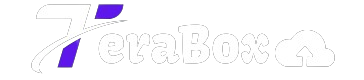How to Change Audio Language in TeraBox: A Comprehensive Guide
In today’s globalized world, enjoying video content in your preferred language has become essential. For TeraBox users, changing the audio language enhances the viewing experience, allowing you to immerse yourself in your favorite movies and shows. Whether you are watching a thrilling action movie or an educational documentary, understanding the audio is key to full enjoyment. In this guide, we’ll walk you through how to change the audio language in TeraBox Mod APK and explore some of the app’s other fantastic features that make it a popular choice for video playback and cloud storage.
Why Change Audio Language in TeraBox?
TeraBox is not just a cloud storage solution; it’s also a versatile video player that supports various audio languages. Here are a few reasons why changing the audio language can elevate your viewing experience:
- Personal Preference: Many users prefer to watch content in their native language. Switching the audio ensures that you fully comprehend the dialogues, enhancing your connection to the story.
- International Content: With TeraBox, you can enjoy international films and series without struggling with subtitles, allowing you to experience diverse cultures through their cinema.
- Language Learning: For those looking to learn a new language, listening to native speakers can be incredibly beneficial. Changing the audio track to a foreign language can help you pick up pronunciation and vocabulary in a more natural setting.
Step-by-Step Guide: Changing Audio Language in TeraBox
Switching audio languages in TeraBox is a straightforward process. Here’s a step-by-step guide to help you navigate the audio settings efficiently.
Step 1: Open the TeraBox App
Begin by launching the TeraBox app on your device. Make sure to sign in with your account credentials. If you haven’t installed the app yet, you can download it from the Google Play Store or the official TeraBox website: https://teraboxapk.app/.
Step 2: Select Your Video
Once you are logged in Terabox account, navigate to your video library. Browse through your downloaded videos or stored content and select the one you wish to watch.
Step 3: Activate Full-Screen Mode
For the best viewing experience, tap the icon that looks like two outward-pointing arrows to enter full-screen mode. This will make it easier to access the audio settings.
Step 4: Access Audio Settings
Look for the three-dot icon in the top right corner of the screen. Clicking on this icon will open a sidebar with various options.
Step 5: Change Audio Tracks
In the sidebar, locate the “Audio Tracks” option. Tap on it to view a list of available audio languages for your selected video. Choose your desired audio language from the list, and the app will switch the audio accordingly.
Step 6: Close the Sidebar
After selecting your preferred audio track, simply close the sidebar. Your video will now play with the chosen audio language.
If the language setting isn’t working properly in the latest version, consider switching to one of the TeraBox old versions for better compatibility.
Handy Features of TeraBox Video Player
Apart from allowing users to change audio languages easily, TeraBox boasts an array of features that enhance your video playback experience:
1. Large Free Storage Space
One of the standout features of TeraBox is its generous storage capacity. Users can store up to 2TB of data, making it easy to keep your favorite videos and other files in one secure place.
2. User-Friendly Interface
TeraBox’s interface is designed for easy navigation. Whether you’re a tech novice or a seasoned user, you will find the app simple to use. The clean layout allows you to quickly find and access your content without any hassle.
3. High Video Resolution Support
TeraBox supports high-resolution video playback, including 720p, 1080p, 2K, and even 4K, provided you have a premium subscription. Enjoying videos in high quality can significantly enhance your viewing pleasure.
4. Playback Speed Control
The app allows you to adjust the playback speed, offering options from 0.75X to 2.0X. This feature is particularly useful for educational videos or lengthy tutorials, allowing you to speed up or slow down as needed.
5. Compatibility with Multiple Video Formats
TeraBox supports various video formats, including MP4, AVI, and WMV. This compatibility ensures that you can play almost any video file without worrying about format issues.
6. Offline Viewing
TeraBox offers an offline viewing option, allowing you to download videos to watch later without an internet connection. This is especially handy for travel or when data usage is a concern.
7. Bookmarking Feature
You can bookmark your favorite videos for easy access later. This allows you to create a personal collection of cherished content that you can return to anytime.
Upcoming Features in TeraBox
TeraBox is continually improving and expanding its capabilities. Here are some exciting features that will soon enhance the user experience even further:
1. Clear Cache Function
This feature will help users manage their storage by allowing them to clear unnecessary files without deleting important data. To keep your app running smoothly after changing settings, you might also want to clear offline files in TeraBox and free up space.
2. Personal Data Encryption
To ensure the security of user information, TeraBox is implementing encryption for personal data during transmission, safeguarding against unauthorized access.
3. Parallel Downloads
Users will soon be able to download multiple files simultaneously, making the downloading process more efficient and saving time.
Before making any changes in the app, you might be wondering—is TeraBox safe and legit? Here’s everything you need to know.
Conclusion
Changing the audio language in TeraBox is a simple and effective way to personalize your video-watching experience. With its user-friendly interface and impressive features, TeraBox stands out as a leading choice for those looking for a reliable video player and cloud storage solution. From large storage capacity to high-resolution playback and offline viewing, TeraBox has everything you need for a seamless video experience.
Whether you’re a casual viewer or a serious cinephile, TeraBox provides the tools you need to enjoy your content fully. So, dive into the world of TeraBox today and start watching your favorite videos in the language you love!